







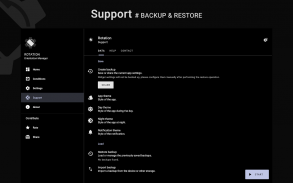
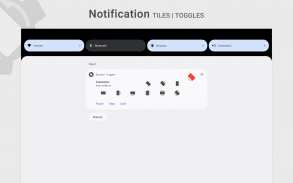










Beschreibung von Rotation - Orientation Manager
Rotation is a tool for Android to control the device orientation. It offers all the modes that Android supports and can be configured according to the apps or various events like call, lock, headset, charging and dock. It doesn’t matter that the app has a specific mode, it completely overrides the app and system settings. Let's give it a try to explore its other useful features.
Discord server
https://discord.gg/bRg55gZ
Facebook page
https://www.facebook.com/rotationpranavpandey
FEATURES
A complete orientation manager with all the supported modes.
System default modes
• Auto-Rotate On • Auto-Rotate Off
Modes to override system settings
• Forced Auto-Rotate • Forced Portrait • Forced Landscape
• Reverse Portrait • Reverse Landscape
• Sensor Portrait • Sensor Landscape • Forced Full Sensor
Lock Current – Lock current orientation
Conditions with different events and apps support.
• Call orientation • Lock orientation • Headset orientation
• Charging orientation • Dock orientation • App orientation
Events priority - Customisable events preference in case of two or more events occur simultaneously.
Rotate on demand
# Change the orientation of foreground app or events with ease from a fully customizable floating head (or notification or tile) available on the top of every task.
Various settings to customize according to the need.
• Start on boot • Notification • Notification toggles
• Notification priority • Toast messages • Vibration and more.
Best ever theme engine with a color for every choice.
• All new dynamic theme engine with background aware functionality to avoid any visibility issues.
In-built support
• Quick setup to configure major features from a single screen.
• Detailed help with easy to understand explanations.
# Perform backup and restore operations to save and load the app settings.
Others
# Rotation extension to automate over 40 actions via Locale / Tasker plugin.
• Rotation shortcuts to quickly switch the orientation from the home screen.
• App shortcuts (Android 7.1.1+) to perform various service operations without opening the app.
• Notification tile (Android 7.1.1+) to perform service and on-demand operations.
• Fully customizable Service and Toggles widgets to perform various operations.
• Explore to find many more hidden gems of Rotation.
Features marked with # are paid and Rotation Key is required to use them.
PERMISSIONS
Internet access – To display ads in free version.
Retrieve running apps – To detect foreground app.
Usage statistics (Android 5.0+) – To detect foreground app.
Modify system settings – To change display orientation settings.
Draw over other apps – To change foreground orientation.
Read device state and identity – To change the phone call orientation.
Run at startup – To start service when device boots up.
Control vibration – To vibrate device when orientation changes.
Modify USB storage (Android 4.3 and below) – To create and restore backup.
------------------------------
- Buy Rotation Key for more features and to support the development.
- In case of bugs/issues, please contact me via email before making any review.
- Android Oreo (8.0+) does not allow any third-party apps on the lock screen. So, Rotation will not work if the device is in the locked state.
- Some apps might not work properly when forced to work on portrait/landscape mode. Use Auto-Rotate on/off from Apps conditions to use system settings for those apps.
Promo Video by Max Patchs.
Android is a trademark of Google LLC.
Rotation ist ein Tool für Android zur Steuerung der Geräteorientierung. Es bietet alle von Android unterstützten Modi und kann entsprechend den Apps oder verschiedenen Ereignissen wie Anruf, Sperre, Headset, Laden und Dock konfiguriert werden. Es spielt keine Rolle, dass die App einen bestimmten Modus hat, sie überschreibt die App- und Systemeinstellungen vollständig. Lassen Sie es uns versuchen, die anderen nützlichen Funktionen zu erkunden.
Discord Server
https://discord.gg/bRg55gZ
Facebook-Seite
https://www.facebook.com/rotationpranavpandey
FUNKTIONEN
Ein vollständiger Orientierungsmanager mit allen unterstützten Modi.
Systemstandardmodi
• Auto-Rotate On • Auto-Rotate Off
Modi zum Überschreiben von Systemeinstellungen
• Forced Auto-Rotate • Forced Portrait • Forced Landscape
• Umgekehrtes Porträt • Umgekehrte Landschaft
• Sensorporträt • Sensorlandschaft • Erzwungener Vollsensor
Strom sperren - Stromausrichtung sperren
Bedingungen mit unterschiedlichen Ereignissen und Apps werden unterstützt.
• Anrufausrichtung • Sperrausrichtung • Headsetausrichtung
• Ladeorientierung • Dockorientierung • Apporientierung
Ereignispriorität - Anpassbare Ereignispräferenz für den Fall, dass zwei oder mehr Ereignisse gleichzeitig auftreten.
Bei Bedarf drehen
# Ändern Sie die Ausrichtung von Vordergrund-Apps oder -Ereignissen mithilfe eines vollständig anpassbaren schwebenden Kopfes (oder einer Benachrichtigung oder Kachel), der oben auf jeder Aufgabe verfügbar ist.
Verschiedene Einstellungen, die je nach Bedarf angepasst werden müssen.
• Beim Booten starten • Benachrichtigung • Benachrichtigung schaltet um
• Benachrichtigungspriorität • Toastnachrichten • Vibration und mehr.
Beste Theme-Engine aller Zeiten mit einer Farbe für jede Auswahl.
• Alle neuen dynamischen Theme-Engines mit Hintergrundfunktionen, um Sichtbarkeitsprobleme zu vermeiden.
Eingebaute Unterstützung
• Schnelle Einrichtung zum Konfigurieren der wichtigsten Funktionen auf einem einzigen Bildschirm.
• Detaillierte Hilfe mit leicht verständlichen Erklärungen.
# Führen Sie Sicherungs- und Wiederherstellungsvorgänge durch, um die App-Einstellungen zu speichern und zu laden.
Andere
# Rotationserweiterung zur Automatisierung von über 40 Aktionen über das Gebietsschema / Tasker-Plugin.
• Drehverknüpfungen zum schnellen Ändern der Ausrichtung vom Startbildschirm aus.
• App-Verknüpfungen (Android 7.1.1+) zum Ausführen verschiedener Servicevorgänge, ohne die App zu öffnen.
• Benachrichtigungskachel (Android 7.1.1+) zur Durchführung von Service- und On-Demand-Vorgängen.
• Vollständig anpassbare Service- und Toggles-Widgets, um verschiedene Vorgänge auszuführen.
• Erkunde, um viele weitere versteckte Juwelen der Rotation zu finden.
Mit # gekennzeichnete Funktionen werden bezahlt und Drehschlüssel ist erforderlich, um sie zu verwenden.
ERLAUBNISSE
Internetzugang - Anzeigen in der kostenlosen Version anzeigen.
Laufende Apps abrufen - Zum Erkennen der Vordergrund-App.
Nutzungsstatistik (Android 5.0+) - Zum Erkennen der Vordergrund-App.
Systemeinstellungen ändern - Zum Ändern der Einstellungen für die Anzeigeausrichtung.
Über andere Apps zeichnen - Zum Ändern der Vordergrundausrichtung.
Gerätestatus und -identität lesen - Zum Ändern der Ausrichtung von Telefonanrufen.
Beim Start ausführen - Zum Starten des Dienstes beim Hochfahren des Geräts.
Vibration steuern - Zum Vibrieren des Geräts, wenn sich die Ausrichtung ändert.
USB-Speicher ändern (Android 4.3 und niedriger) - Zum Erstellen und Wiederherstellen eines Backups.
------------------------------
- Kaufen Sie den Drehschlüssel , um weitere Funktionen zu erhalten und die Entwicklung zu unterstützen.
- Bei Fehlern / Problemen kontaktieren Sie mich bitte per E-Mail, bevor Sie eine Bewertung vornehmen.
- Android Oreo (8.0+) lässt keine Apps von Drittanbietern auf dem Sperrbildschirm zu. Die Drehung funktioniert also nicht, wenn sich das Gerät im gesperrten Zustand befindet.
- Einige Apps funktionieren möglicherweise nicht richtig, wenn sie im Hoch- / Querformat arbeiten müssen. Verwenden Sie Auto-Rotate On / Off unter Apps-Bedingungen, um die Systemeinstellungen für diese Apps zu verwenden.
Promo-Video von Max Patchs.
Android ist eine Marke von Google LLC.








